Help - Linking an Additional Parent/Guardian to a Junior Member
It is possible to link an additional Parent/Guardian who will be able to manage the registered junior. The additional Parent/Guardian must first be registered on the website, by following the instructions for Registering as a New Member.

From the account of the member who originally registered the junior, either select the junior's name or select 'View & Edit Details' to view their profile.
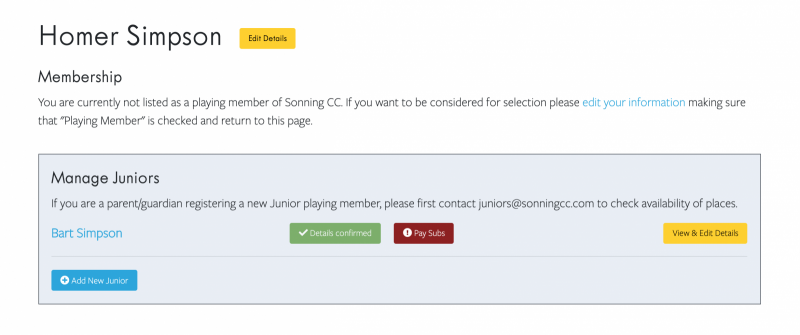
At the top of the junior's profile the Linked Parents/Guardians will be displayed.

Select 'Link Additional Manager' to associate another Parent/Guardian with this junior. You will need to enter the email address they used to register their account and select 'Find Member'.

Select their name to add them.

The Additional Parent/Guardian will now be able to manage this junior from their own account.