Help - Paying Subscription Fees for a Junior Member via Direct Card Payment
To pay subscription fees for a junior member, firstly sign in into the members' area using your username/email and password.

If Subscription Fees are due, click on the 'Pay Subs' button to view the Subscription Details.
PLEASE NOTE: If the Junior is in the U7 age group there is the option to Pay and Play rather than paying an annual subscription fee, you can click on the appropriate link to choose this option.


Enter your debit/credit card details and press 'Pay'.

Once the payment by card has been made a confirmation message will be displayed.

Click 'Go Back to Your Membership Area' to return to your profile, where the junior will be displayed as paid.