Help - Confirming Details for an Existing Junior Member
To re-register a junior member, firstly sign in to the members' area using your username/email and password. The 'Manage Juniors' section will highlight any junior members who need to have their contact details confirmed or subscriptions paid.

Select 'Check & Confirm Details' for a junior member to view and update their essential contact and medical info, and update as required.

Sign the the form and Save.

The 'Manage Juniors' section will show that details for the junior member have been confirmed.

Repeat the process above for all remaining junior members.