Help - Deactivating your Account
Once your Sonning CC account is deactivated you will no longer receive any communications from Sonning CC and your login and details will be removed from the site. Please note, if you have played for Sonning your name may still appear unlinked on scoreboard archives and other historic documents.
To deactivate your Sonning CC account you need to sign in to the members' area using your username/email and password.

You can deactivate your account from your profile.

Press the 'Deactivate my account' button. You will be prompted to confirm that you want to proceed.

Press 'Deactivate my account' in the confirmation dialog to deactivate your account. You will be logged out of your account.
Your account is now deactivated.
If you experience any problems deactivating your account, please email [email protected].