Help - Changing Your Password
To change your Sonning CC password you need to sign in to the members' area, using your username/email and password, to view your profile.

Select 'Edit Details'.

On the 'Update Details' page, select 'Click here to set a new password'.

Enter your new password (twice) and press the 'Set Password' button. A confirmation message will be displayed.